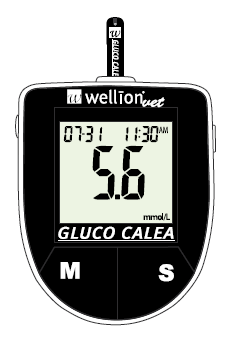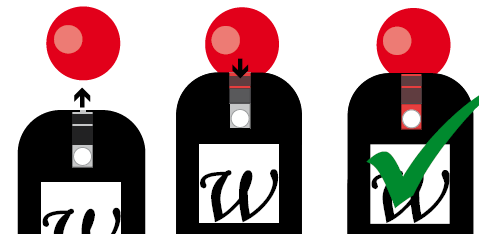WellionVet GLUCO CALEA blood glucose test strips
specially calibrated for the blood of dogs, cats and horses
Accurate blood glucose measuring
The handy WellionVet GLUCO CALEA teststrips and WellionVet GLUCO CALEA code chips are used with WellionVet GLUCO CALEA blood glucose meter to determine blood glucose levels. The WellionVet GLUCO CALEA blood glucose meter for dogs, cats and horses, is perfectly designed for home measurement as well as or use by health care professionals.
The WellionVet GLUCO CALEA Code Chips
For the WellionVet GLUCO CALEA we have three unique code chips for the measurement with a cat, a dog or a horse. Always use the correct code chip delivered with every test strip box to ensure your meter provides accurate test results to optimize the diabetes therapy of your pet. If you are starting a new strip vial, you will have to use the appropriate code chip for the species.
Content: 50 test strips and 3 code chips
Handling
Select the animal species you want to test and take the appropriate code chip in the correct colour from the test strip pack (blue = dog, green = cat, red = horse). Make sure that the code number printed on the code chip matches the code number on the test strip package.
Slide the code chip into the opening provided on the meter.
Insert the test strip without touching the end of the test strip for the blood sample.
The code number is shown on the display. Check that the code number on the display matches the code number on the test strip package. These 2 code numbers must match.
When the meter is ready for testing, the test strip symbol and the blood drop symbol appear on the meter display. This means that a test is now possible.
We recommend using Wellion Safetylancets (23G for cats and dogs) to obtain a suitable blood sample. Select the appropriate puncture site for the animal. Clean and dry the blood collection site carefully.
Now hold the tip of the test strip at a slight angle into the blood sample. The test strip sucks the blood like a straw. The meter beeps to let you know when there is enough blood for the test. After the countdown, the test result is displayed. The result is automatically saved and can be viewed in the memory menu.
Discard the used test strip by pressing the eject button. You can also pull out the test strip manually. After removing the test strip, the device switches off automatically.
Useful tips
Each differently colored code chip corresponds exclusively to one animal species. Do not measure other animal species, humans or other parameters.
Do not use expired test strips. Check the expiration date printed on the test strip vial and package.
Seal the test strip container IMMEDIATELY after removing a test strip to protect the remaining test strips from humidity.
Use test strips within 10 minutes of removing them from the vial.
Do not use wet or damaged test strips.
Avoid direct sunlight and heat. Store the test strips in a dry, cool environment.
Write the opening date on the test strip vial label. Dispose of the remaining test strips 3 months after opening the vial for the first time.
Dispose of the used test strip and lancet immediately after testing.